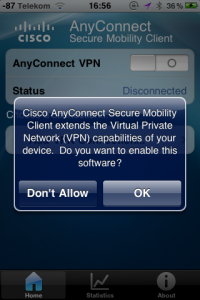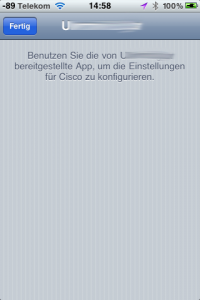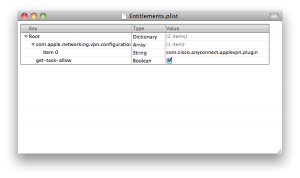UPDATE 2016: I have posted a much simpler way that works with DNS delegations so that you can have your domain controllers maintain the records necessary for their discovery in Microsoft DNS, while all your clients are in a BIND DNS server which can be easily interfaced with ISC DHCPd.
ISC DHCPd is capable of Dynamic DNS updates against servers like BIND that support shared-key authentication or any other server that supports unauthenticated updates (such as BIND or Microsoft DNS with secure updates disabled).
So, what to do if you want to run ISC DHCPd on your Windows network, which is obviously running Microsoft’s DNS server? BIND’s nsupdate tool supports Microsoft’s Kerberos authentication scheme when using the -g flag (the -o flag is only necessary for Windows 2000 Server, but not anymore for Windows Server 2008 R2), and DHCPd supports on commit/release/expiry blocks that let you run scripts upon these events. So here is my script:
#!/bin/bash
## CONFIGURATION ##
realm=EXAMPLE.COM
principal=dhcpduser@$realm
keytab=/root/dhcpduser.keytab
domain=example.com
ns=example-domain01.example.com
export KRB5CCNAME="/tmp/dhcp-dyndns.cc"
keytab can be generated using
$ ktutil
ktutil: addent -password -p dhcpduser@EXAMPLE.COM -k 1 -e aes256-cts-hmac-sha1-96
Password for dhcpduser@EXAMPLE.COM:
ktutil: wkt dhcpduser.keytab
ktutil: quit
VARIABLES
action=$1
ip=$2
name=$(echo $3 | awk -F '.' '{print $1}')
mac=$4
usage()
{
echo "USAGE:"
echo $0 add 192.0.2.123 testhost 00:11:22:33:44:55
echo $0 add 192.168.0.127 "" 00:11:22:44:33:55
echo $0 delete 192.0.2.123 testhost 00:11:22:33:44:55
echo $0 delete 192.0.2.127 "" 00:11:22:44:33:55
}
if [ "$ip" = "" ]; then
echo "IP missing"
usage
exit 101
fi
if [ "$name" = "" ]; then
#echo "name missing"
#usage
#exit 102
name=$(echo $ip | awk -F '.' '{print "dhcp-"$1"-"$2"-"$3"-"$4}')
if [ "$action" = "delete" ]; then
name=$(host $ip | awk '{print $5}' | awk -F '.' '{print $1}')
echo $name | grep NXDOMAIN 2>$1 >/dev/null
if [ "$?" = "0" ]; then
exit 0;
fi
fi
fi
ptr=$(echo $ip | awk -F '.' '{print $4"."$3"."$2"."$1".in-addr.arpa"}')
KERBEROS
#export LD_LIBRARY_PATH=/usr/local/krb5-1.7/lib
#export PATH=/usr/local/krb5-1.7/bin:$PATH
klist 2>&1 | grep $realm | grep '/' > /dev/null
if [ "$?" = 1 ]; then
expiration=0
else
expiration=$(klist | grep $realm | grep '/' | awk -F ' ' '{system ("date -d \""$2"\" +%s")}' | sort | head -n 1)
fi
now=$(date +%s)
if [ "$now" -ge "$expiration" ]; then
echo "Getting new ticket, old one expired $expiration, now is $now"
kinit -F -k -t $keytab $principal
fi
NSUPDATE
case "$action" in
add)
echo "Setting $name.$domain to $ip on $ns"
oldname=$(host $ip $ns | grep "domain name pointer" | awk '{print $5}' | awk -F '.' '{print $1}')
if [ "$oldname" = "" ]; then
oldname=$name
elif [ "$oldname" = "$name" ]; then
oldname=$name
else
echo "Also deleting $oldname A record"
fi
nsupdate -g <
server $ns
realm $realm
update delete $oldname.$domain 3600 A
update delete $name.$domain 3600 A
update add $name.$domain 3600 A $ip
send
UPDATE
result1=$?
nsupdate -g <
server $ns
realm $realm
update delete $ptr 3600 PTR
update add $ptr 3600 PTR $name.$domain
send
UPDATE
result2=$?
;;
delete)
echo "Deleting $name.$domain to $ip on $ns"
nsupdate -g <
server $ns
realm $realm
update delete $name.$domain 3600 A
send
UPDATE
result1=$?
nsupdate -g <
server $ns
realm $realm
update delete $ptr 3600 PTR
send
UPDATE
result2=$?
;;
*)
echo "Invalid action specified"
exit 103
;;
esac
result=$result1$result2
if [ "$result" != "00" ]; then
echo "DHCP-DNS Update failed: $result"
logger "DHCP-DNS Update failed: $result"
fi
exit $result
and here is the relevant part of my dhcpd.conf:
on commit {
set noname = concat("dhcp-", binary-to-ascii(10, 8, "-", leased-address));
set ClientIP = binary-to-ascii(10, 8, ".", leased-address);
set ClientMac = binary-to-ascii(16, 8, ":", substring(hardware, 1, 6));
set ClientName = pick-first-value(option host-name, host-decl-name, config-option host-name, noname);
log(concat("Commit: IP: ", ClientIP, " Mac: ", ClientMac, " Name: ", ClientName));
execute("/root/dhcp-dyndns.sh", "add", ClientIP, ClientName, ClientMac);
}
on release {
set ClientIP = binary-to-ascii(10, 8, ".", leased-address);
set ClientMac = binary-to-ascii(16, 8, ":", substring(hardware, 1, 6));
log(concat("Release: IP: ", ClientIP, " Mac: ", ClientMac));
cannot get a ClientName here, for some reason that always fails
execute("/root/dhcp-dyndns.sh", "delete", ClientIP, "", ClientMac);
}
on expiry {
set ClientIP = binary-to-ascii(10, 8, ".", leased-address);
cannot get a ClientMac here, apparently this only works when actually receiving a packet
log(concat("Expired: IP: ", ClientIP));
cannot get a ClientName here, for some reason that always fails
execute("/root/dhcp-dyndns.sh", "delete", ClientIP, "", "0");
}
Figuring this all out took me several afternoons because Kerberos 5 1.8 has a bug where forwardable tickets (which is the default on Debian) are incompatible with nsupdate. Manually compiling 1.7 or getting 1.9 from the experimental Debian branch helps, as does adding the -F flag to kinit (which I did in the script above) to make the ticket non-forwardable.
I filed a bug with Debian (#611906) and Sam Hartman (thanks!) helped me track it down.
EDIT 2011-11-17:
I recently ran into the issue that if the AD server could not be reached, dhcpd would stall (and not respond to DHCP requests during that time) until nsupdate reached its timeout. The fix is simple: rename dhcp-dyndns.sh to dhcp-dyndns-real.sh and create dhcp-dyndns.sh with the following contents to fork off the real script into the background:
#!/bin/bash
$(dirname $0)/dhcp-dyndns.sh $@ 2>&1 | logger &
Also, I updated the on commit section in the dhcpd.conf excerpt above to compose a fallback name from the IP address if the client provides no hostname. This fixes the issue that nsupdate tries to register a record based on the name and fails.